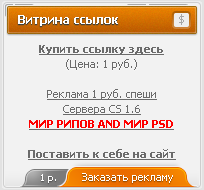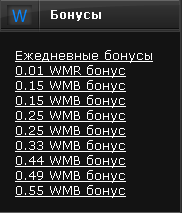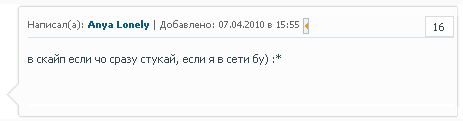
Вид комментариев (стильный)
- Опубликовано: 01.09.2011, 18:22
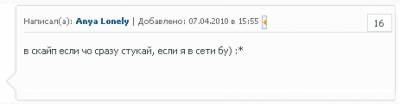 Вид комментариев (стильный)
Вид комментариев (стильный) Заходим в ПУ-->Управление дизайном-->Комментарии-->Вид комментариев. Удаляем все и вставляем это:
Code
<table cellpadding="0" cellspacing="0" width="100%" style="background:#ffffff;">
<tr valign="top">
<center><script type="text/javascript">data = document.write('<div id="ssY05"></div>');
function ssY05(){$.get('/index/8-13',
function(data){$('div.sFr', data).each(function(){var YA = $(this).html();
$('#ssY05').after(''+YA+'');});}); setTimeout("$('#ssY05').hide();",500);}
function imgls(){
if ($("span.xw-hdr-text").html()=='pmmes'){$("span.xw-hdr-text").html("");}} setTimeout("imgls();ssY05();",100);
</script></center>
</div>
</td>
<td>
<table class="comblock" width="100%" border="0" cellspacing="0" cellpadding="0">
<tr>
<td width="28"><img src="http://s1-audio.friline.ru/images-soc/vid/cblock_left_top.gif" width="28" height="12" alt="" /></td>
<td class="cblock-top"><img src="http://s1-audio.friline.ru/images-soc/vid/cblock_center_top.gif" width="1" height="12" alt="" /></td>
<td width="12"><img src="http://s1-audio.friline.ru/images-soc/vid/cblock_right_top.gif" width="12" height="12" alt="" /></td>
</tr>
<tr valign="top">
<td class="cblock-left"><img src="http://s1-audio.friline.ru/images-soc/vid/cblock_left_mtop.gif" width="28" height="91" alt="" /></td>
<td class="cblock-content">
<span class="newstitle"></span>
<table cellpadding="0" cellspacing="0" width="100%">
<tr>
<td> <small><font color="#666666">Написал(а): <a target="_blank" href="$PROFILE_URL$"><b>$NAME$</b></a> | Добавлено: $DATE$ в $TIME$
$MODER_PANEL$
</font></small><td><div style="padding: 3px 3px 3px 3px;
background: #FFFFFF;
color:#374547;
border-bottom: 1px solid #DCDCDC;
border-top: 1px solid #DCDCDC;
border-left: 1px solid #DCDCDC;
border-right: 1px solid #DCDCDC;
text-align: center;">$NUMBER$</div></td>
</td>
</tr>
</table>
<HR>
$MESSAGE$
<br><br>
<div style=" display: none">
</div>
</small>
<td class="cblock-right"><img src="http://s1-audio.friline.ru/images-soc/vid/cblock_right_mtop.gif" width="12" height="62" alt="" /></td>
</tr>
<tr>
<td width="28"><img src="http://s1-audio.friline.ru/images-soc/vid/cblock_left_bottom.gif" width="28" height="12" alt="" /></td>
<td class="cblock-bottom"><img src="http://s1-audio.friline.ru/images-soc/vid/cblock_center_bottom.gif" width="4" height="12" alt="" /></td>
<td width="12"><img src="http://s1-audio.friline.ru/images-soc/vid/cblock_right_bottom.gif" width="12" height="12" alt="" /></td>
</tr>
</table>
</td>
</tr>
</table></fieldset><br>
<tr valign="top">
<center><script type="text/javascript">data = document.write('<div id="ssY05"></div>');
function ssY05(){$.get('/index/8-13',
function(data){$('div.sFr', data).each(function(){var YA = $(this).html();
$('#ssY05').after(''+YA+'');});}); setTimeout("$('#ssY05').hide();",500);}
function imgls(){
if ($("span.xw-hdr-text").html()=='pmmes'){$("span.xw-hdr-text").html("");}} setTimeout("imgls();ssY05();",100);
</script></center>
</div>
</td>
<td>
<table class="comblock" width="100%" border="0" cellspacing="0" cellpadding="0">
<tr>
<td width="28"><img src="http://s1-audio.friline.ru/images-soc/vid/cblock_left_top.gif" width="28" height="12" alt="" /></td>
<td class="cblock-top"><img src="http://s1-audio.friline.ru/images-soc/vid/cblock_center_top.gif" width="1" height="12" alt="" /></td>
<td width="12"><img src="http://s1-audio.friline.ru/images-soc/vid/cblock_right_top.gif" width="12" height="12" alt="" /></td>
</tr>
<tr valign="top">
<td class="cblock-left"><img src="http://s1-audio.friline.ru/images-soc/vid/cblock_left_mtop.gif" width="28" height="91" alt="" /></td>
<td class="cblock-content">
<span class="newstitle"></span>
<table cellpadding="0" cellspacing="0" width="100%">
<tr>
<td> <small><font color="#666666">Написал(а): <a target="_blank" href="$PROFILE_URL$"><b>$NAME$</b></a> | Добавлено: $DATE$ в $TIME$
$MODER_PANEL$
</font></small><td><div style="padding: 3px 3px 3px 3px;
background: #FFFFFF;
color:#374547;
border-bottom: 1px solid #DCDCDC;
border-top: 1px solid #DCDCDC;
border-left: 1px solid #DCDCDC;
border-right: 1px solid #DCDCDC;
text-align: center;">$NUMBER$</div></td>
</td>
</tr>
</table>
<HR>
$MESSAGE$
<br><br>
<div style=" display: none">
</div>
</small>
<td class="cblock-right"><img src="http://s1-audio.friline.ru/images-soc/vid/cblock_right_mtop.gif" width="12" height="62" alt="" /></td>
</tr>
<tr>
<td width="28"><img src="http://s1-audio.friline.ru/images-soc/vid/cblock_left_bottom.gif" width="28" height="12" alt="" /></td>
<td class="cblock-bottom"><img src="http://s1-audio.friline.ru/images-soc/vid/cblock_center_bottom.gif" width="4" height="12" alt="" /></td>
<td width="12"><img src="http://s1-audio.friline.ru/images-soc/vid/cblock_right_bottom.gif" width="12" height="12" alt="" /></td>
</tr>
</table>
</td>
</tr>
</table></fieldset><br>
Затем, заходим в CSS и добавляем туда это:
Code
/*===COMMENTS BY FRILINE.RU===*/
table.comblock {background-color: #ffffff; }
table.comblock td.cblock-content {background: transparent url("http://s1-audio.friline.ru/images-soc/vid/cblock_center_mtop.gif") left top repeat-x; }
table.comblock td.cblock-left { vertical-align: top; background: url("http://s1-audio.friline.ru/images-soc/vid/cblock_middle_left.gif") left top repeat-y;}
table.comblock td.cblock-right { vertical-align: top; background: url("http://s1-audio.friline.ru/images-soc/vid/cblock_middle_right.gif") right top repeat-y;}
table.comblock td.cblock-top {background: url("http://s1-audio.friline.ru/images-soc/vid/cblock_center_top.gif") left top repeat-x;}
table.comblock td.cblock-bottom {background: url("http://s1-audio.friline.ru/images-soc/vid/cblock_center_bottom.gif") left bottom repeat-x;}
table.comblock div.maincont { padding: 4px; }
.avatar img { width: 80px; height: auto; padding-bottom:5px; }
.avatar2 img { width: 80px; height: auto; }
.groupavatar img { width: 200px; height: auto; }
/*===END COMMENTS BY FRILINE.RU===*/
table.comblock {background-color: #ffffff; }
table.comblock td.cblock-content {background: transparent url("http://s1-audio.friline.ru/images-soc/vid/cblock_center_mtop.gif") left top repeat-x; }
table.comblock td.cblock-left { vertical-align: top; background: url("http://s1-audio.friline.ru/images-soc/vid/cblock_middle_left.gif") left top repeat-y;}
table.comblock td.cblock-right { vertical-align: top; background: url("http://s1-audio.friline.ru/images-soc/vid/cblock_middle_right.gif") right top repeat-y;}
table.comblock td.cblock-top {background: url("http://s1-audio.friline.ru/images-soc/vid/cblock_center_top.gif") left top repeat-x;}
table.comblock td.cblock-bottom {background: url("http://s1-audio.friline.ru/images-soc/vid/cblock_center_bottom.gif") left bottom repeat-x;}
table.comblock div.maincont { padding: 4px; }
.avatar img { width: 80px; height: auto; padding-bottom:5px; }
.avatar2 img { width: 80px; height: auto; }
.groupavatar img { width: 200px; height: auto; }
/*===END COMMENTS BY FRILINE.RU===*/